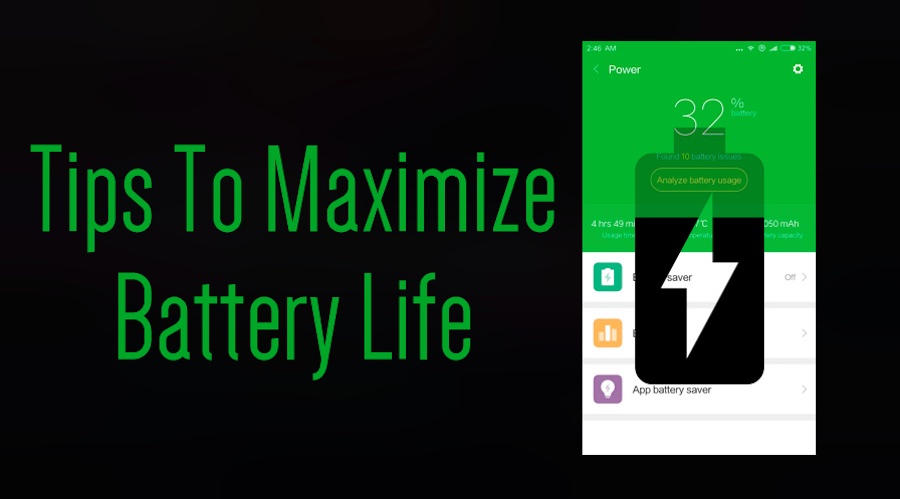Smartphones, particularly iPhones, have become an integral part of our daily lives. We use them to stay connected with our loved ones, work remotely, and entertain ourselves during our free time. However, one common issue that most iPhone users face is the decreasing battery life over time. Moreover, maintaining the battery health of your iPhone can be a daunting task if you're not aware of the necessary precautions. In this article, we'll share seven tips to maximize your iPhone's battery life and maintain 100% battery health.
- Reduce Screen Brightness:
One of the easiest ways to conserve your iPhone's battery life is to reduce the screen brightness. The brighter your screen, the more energy it consumes, which ultimately leads to faster battery drain. You can access the brightness settings by swiping up from the bottom of your screen and adjusting it as per your liking.
- Enable Low Power Mode:
Another way to conserve your iPhone's battery life is to enable Low Power Mode. This feature automatically reduces the device's performance, stops unnecessary background activities, and decreases display brightness. It also disables features like Hey Siri, automatic downloads, and mail fetch. You can turn on Low Power Mode by going to Settings > Battery > Low Power Mode.
- Limit Location Services:
Location services are a great feature to have on your iPhone, but they can significantly drain your battery life. If you don't need location services for all your apps, you can limit them by going to Settings > Privacy > Location Services. Here, you can choose which apps can access your location, and you can also turn off the feature entirely.
- Close Unused Apps:
Running multiple apps simultaneously can consume a lot of battery power. Hence, it's a good habit to close unused apps when you're not using them. To do this, swipe up from the bottom of your screen and swipe left or right to find the app you want to close. Then, swipe up on the app to close it.
- Use Wi-Fi Instead of Cellular Data:
Using Wi-Fi instead of cellular data can significantly conserve your iPhone's battery life. Wi-Fi consumes less energy than cellular data because it uses a shorter range. You can easily connect to Wi-Fi networks by going to Settings > Wi-Fi. Make sure to turn off Wi-Fi when you're not using it, as it can also drain your battery if it's searching for a network.
- Keep Your iPhone Cool:
Heat is one of the major factors that affect your iPhone's battery life. To prevent this, avoid exposing your iPhone to direct sunlight or high-temperature environments. Also, remove any protective cases while charging your iPhone, as they can trap heat and cause damage to your battery.
- Update Your iPhone's Software:
Lastly, updating your iPhone's software can also help in maintaining your device's battery health. Apple often releases updates that optimize battery usage and performance. To check for updates, go to Settings > General > Software Update.
In conclusion, these are some effective tips to maximize your iPhone's battery life and maintain 100% battery health. By following these simple precautions, you can enjoy longer battery life and avoid any unnecessary battery replacements.