AlchemyPinoy
Member
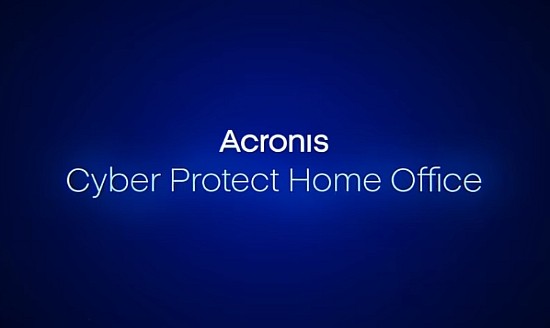
If you're experiencing issues with your computer booting up or if you've just purchased a new computer without any operating system installed, there's an easy solution: Acronis bootable media. This technology allows you to boot up your computer using either a USB flash drive or a CD with Acronis software on it, which gives you the ability to recover from backups in case your computer is no longer able to start up.
Acronis Bootable Media is available with any Acronis backup product and provides an exclusive recovery environment for restoring images. It also allows you to create images, clone hard disk drives, partition new hard disk drives, and more, all without having to boot into Windows. The graphical interface of the Acronis Bootable Media is identical to that of the Acronis backup product that you run under Windows, making it easy to use and navigate.
The bootable media is based on the Linux operating system, which means that it uses Linux drivers to access all hardware devices. This makes it possible to successfully boot and run the bootable media on both 32-bit and 64-bit machines.
There are several ways to run the bootable media for your copy of an Acronis backup product, including through a CD-R(W) disc, a DVD+R(W), DVD-R(W), a set of floppy diskettes, a USB flash card, or a ZIP-diskette.
Regardless of whether your backup archives were created in Windows or using Acronis Bootable Media, they can be restored using the Acronis Bootable Media. This means that you can restore files and data from your backups regardless of which platform they were originally created on.
In conclusion, if you're experiencing issues with your computer booting up or if you've just purchased a new computer without an operating system, Acronis Bootable Media is a valuable tool to have on hand. It allows you to recover from backups quickly and easily, all without the need to boot into Windows.
Checksum Information |
|---|
| Name | AcronisCyberProtectHomeOffice_39703.iso |
| Size | 723255296 bytes (689 MiB) |
| SHA1 | 0FB28A283E3345281F68766C9EBC2AFD08FD8821 |
| SHA256 | E60F929DF35FC38BA74FAE6C7DB6F4A9CEB5773FCA82223789979C3B0048DC46 |